Well I’m on my way
I don’t know where I’m going
I’m on my way
I’m taking my time
But I don’t know where
Goodbye to Rosie, the queen of Corona
–from Me and Julio Down by the Schoolyard by Paul Simon
Like so many DMs, my game went virtual due to the pandemic. We started first with Roll20 as our virtual tabletop (VTT), then switched to Foundry and we’ve stuck with it since. It has, of course, been a bit of an adjustment. While Foundry is an amazing tool, it is not a simple battlemat at the table. A battlemat upon which I can easily wing it with little to no prep as needed. Instead, I find myself prepping map after map after map of varying degrees of detail.
There are, of course, LOTS of resources online for maps and even adventures with fully prepared maps available. I support my share of Patreons for maps, but I find that I use relatively few of these–primarily outdoor scenes–as they do not match my need more often than not. Maps aside, I’ve also noticed that I am having to repeat myself waaaaay more often when describing a scene than I ever did when playing in person. It is easier, obviously, for a player’s attention to stray when playing remotely. However, I think the VTT map itself can be a distraction as players begin to focus more on the map than on the description being provided by the DM. Players can get too wrapped up on what is or is not on the VTT map, relying on it rather than the DM’s description.
It all leaves me longing for my old battlemat and the “before times” when I could quickly sketch out a room, rapidly draw the highlights of the room, and provide the appropriate description. And, of course, longing for the ease of “winging it” with a campaign and just making up a map as we go.
But, there may be the beginnings of a solution with a relatively new Foundry module (an add-on for the program) called Dungeon Draw that can get me closer to the old battlemat days…more below the break.
First off, let me state that Foundry and its various add-on modules have a lot of capacity for automating and creating visually appealing elements on a map. You can set things up so when a PC searches a body, for example, they can simply click on the body to learn what is on it. Triggers can be set so when a token passes over a particular location a trap is sprung. Animation effects can show when a trap is triggered. That’s just scratching the surface of what can be done. However, this isn’t a direction that I want to go. I don’t want to emphasize the VTT more, I want less focus on it with more focus on the DM description and interactions like at the in-person table.
Nor do I want to go full theater of the mind (TotM) with a D&D campaign. I do TotM with another game…East Texas University…which was how we played that campaign prior to going remote. I want the same “sameness” for our D&D campaign…to replicate how I ran things in person prior to the remote game. And that’s where Dungeon Draw could be a game changer.
Dungeon Draw uses various drawing tools to allow you to draw a dungeon (or a tavern or a house or whatever really with walls) on the fly. It automatically draws the walls as you create the various rooms on the map. You can also draw doors (including secret doors) on the fly as well. Or you can prep ahead of time without having to use another program (e.g., DungeonFog or Dungeondraft) in very little time. You can select from a variety of preset themes for the look of your dungeon or set your own via various settings for the module.
Here is an example of a “dungeon” that I threw together in probably no more than five minutes. I’m using a parchment texture provided with Dungeon Draw for the floor to mimic my old Chessex battlemat. “Moldvay Blue” is used for walls and doors because it stands out well and is easily differentiated from any fog of war. Of course, I’d never use that much blue on a battlemat…stains!
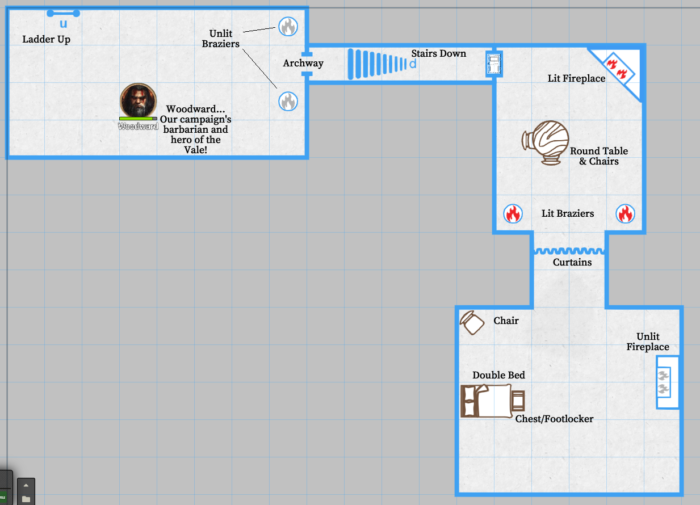
What Dungeon Draw doesn’t include (and this is not intended as a knock against it) are the various features and furniture that you see in the above. Those are “tiles” that I’ve created based on various “old school” map legends and then dropped onto the map. Doing this added just a couple of minutes to the creation of the map…after, of course, the tiles were created. (All of the annotations were added to the image later just to show you, dear readers, what each symbol represents in case it isn’t clear.)
This all has me thinking that if I create a stock set of tiles for the common elements that I would typically draw on a battlemat while playing in person, then I’m a good way to achieving my goal of replicating the battlemat within Foundry VTT. With all of this, maybe I can move the focus away from the VTT map and back to description and interaction with the added benefits of: a) cutting down my map prep time; and, b) being able to create maps on the fly much more easily.1 Dungeon Draw makes it significantly easier to do all of this.
The author of Dungeon Draw, mcglintlock, has been regularly upgrading the module, fixing bugs and improving its features. Snap to grid was added and so now maps like the above will always be neater than anything that I could draw by hand on a battlemat. Of course, you aren’t limited to snap to grid maps. You can draw more freehand, apply different themes to different areas of a map, and a (growing) number of other features.
So, I’m definitely on my way and unlike Julio’s compatriot, I think I actually know where I’m going. Building out my stock set of tiles is, of course, going to take some time. I’ve got my fingers crossed that Dungeon Draw will keep adding helpful new features. Hopefully, I’ll soon be able to start transitioning many of my VTT maps in this direction and get closer to my goal of replicating an in-person battlemat…at least until Rosie can be dethroned and we go back to playing in person. Assuming we do back to in person gaming. Some of our players wouldn’t be able to join in person, pandemic or not.
All of this is, of course, my personal preference and in no way is intended to imply that highly detailed and immersive VTT maps are badwrongfun…just not the direction that I want to go with things. 😉
1 Unfortunately, when drawing maps on the fly, Dungeon Draw will reset the fog of war when changes are made. Not really a deal breaker but not ideal for impromptu mapping.
